The Inbox is a centralized location where all customer tickets are received and managed. It is essential for ensuring effective communication and timely resolution of customer issues.
This article will guide you through understanding and utilizing your Inbox to handle customer tickets efficiently.
When there is a new ticket in your inbox or a customer replies back to you, you will find that ticket in your inbox with an Open status. To reply back, select your ticket, and click the Reply button or press R as a shortcut.
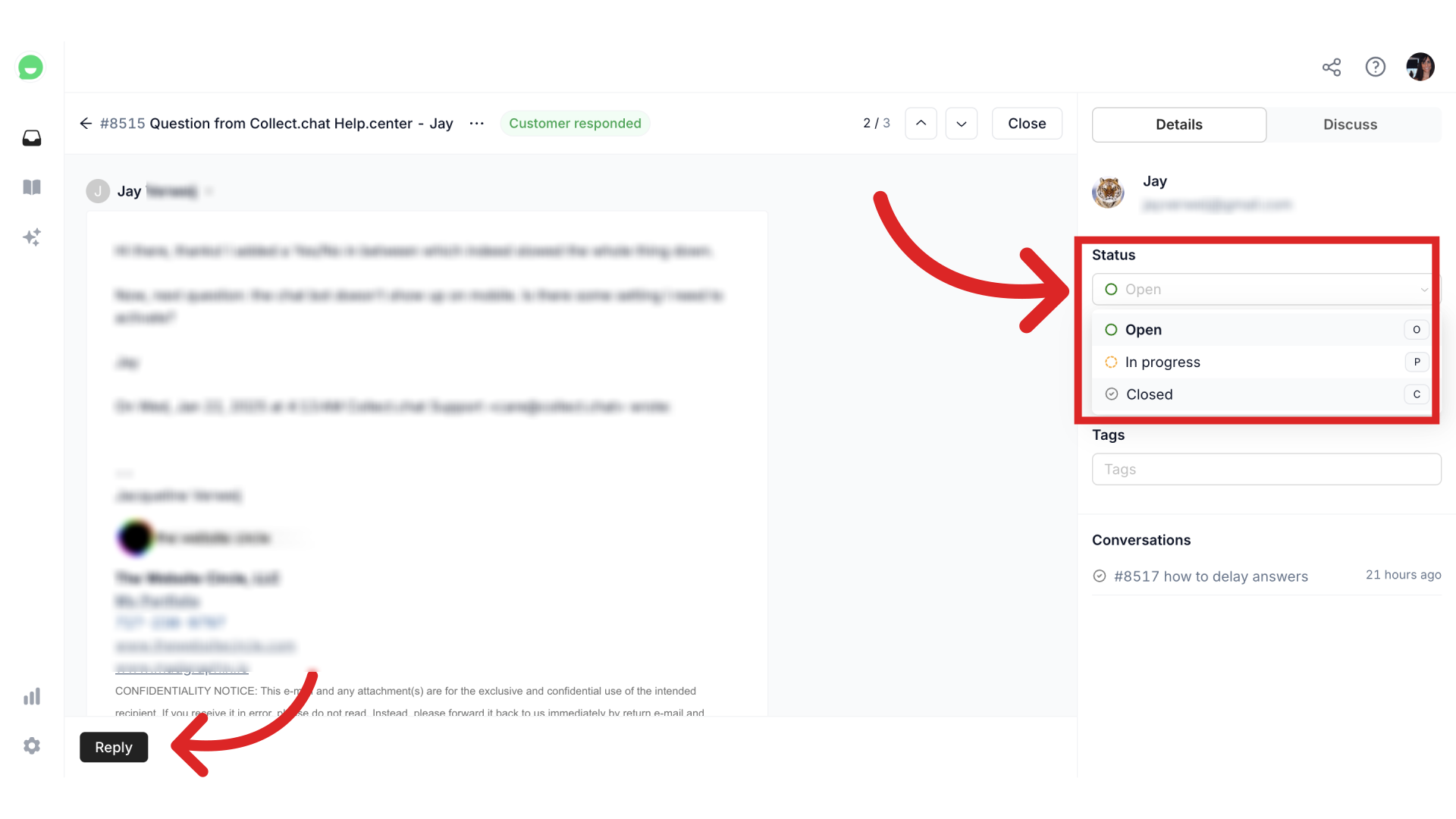
Assigning a ticket to other team members
You have the option to assign a ticket to the other members of your team. In order to do that, simply select a team member from the Assignee dropdown menu.
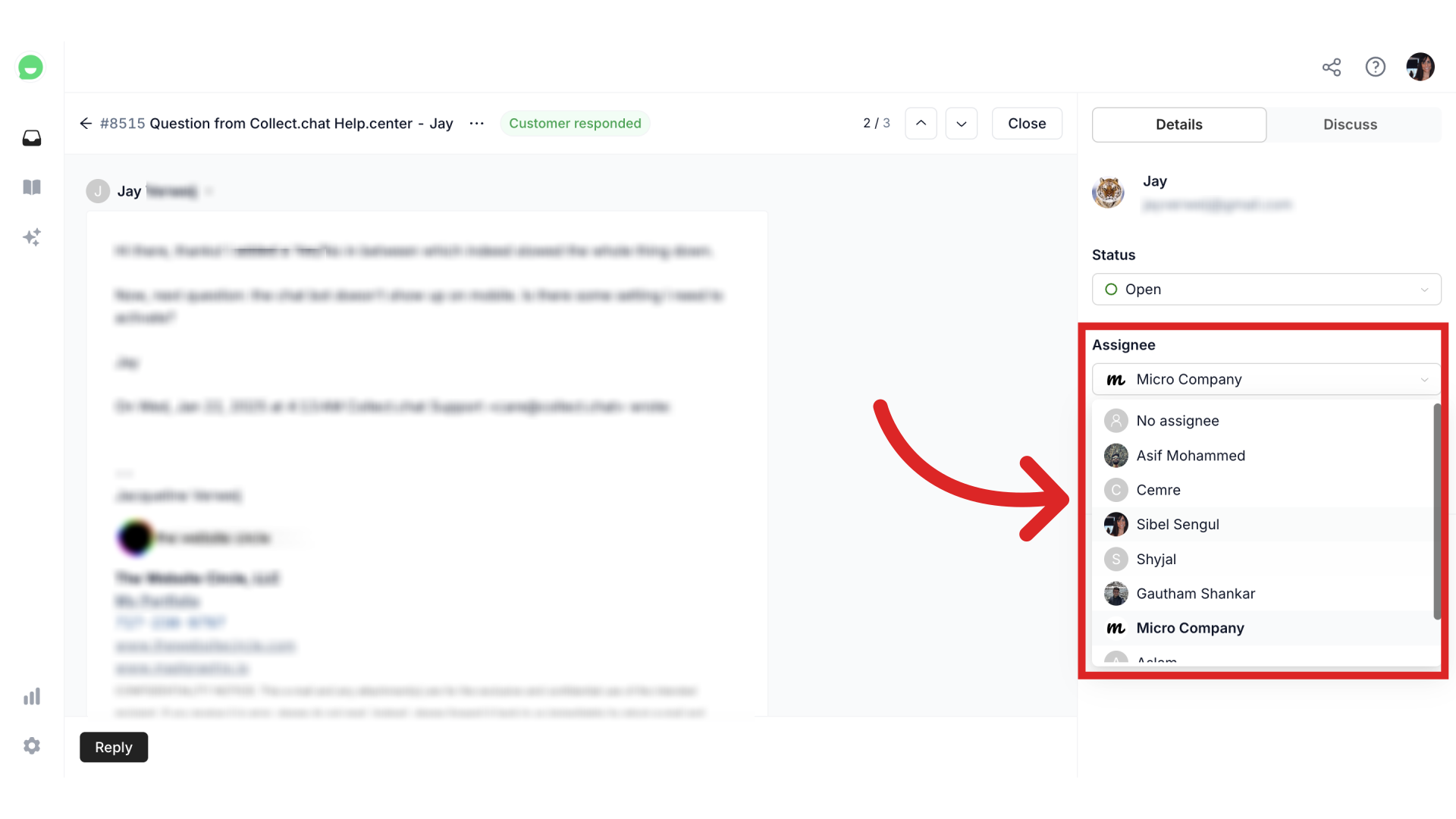
Note
Adding tags can help you organize and categorize your emails in Inbox for better accessibility and efficiency.
Still need help?
Contact us